FINRA BrokerCheck
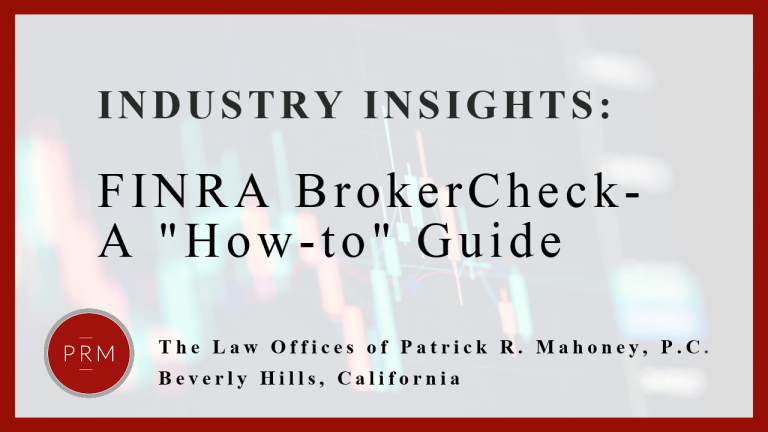
What is FINRA BrokerCheck?
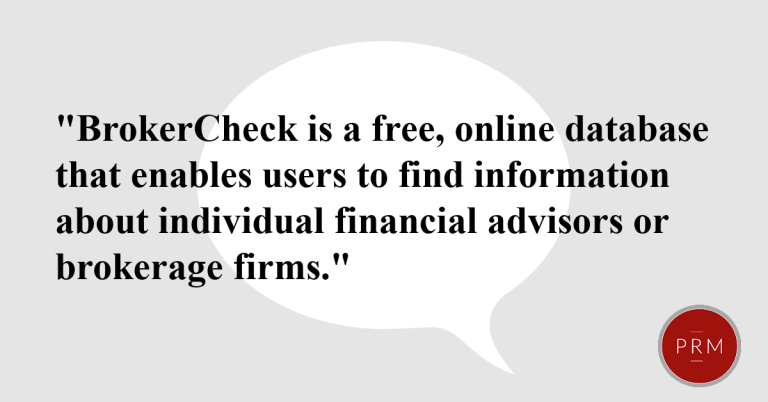
FINRA BrokerCheck is a free, online database that enables users to find information about individual financial advisors or brokerage firms. FINRA (the Financial Industry Regulatory Authority), which is responsible for much of the oversight of the securities industry, controls the directory.
What Information does FINRA BrokerCheck Provide?
What Information does FINRA BrokerCheck Provide?
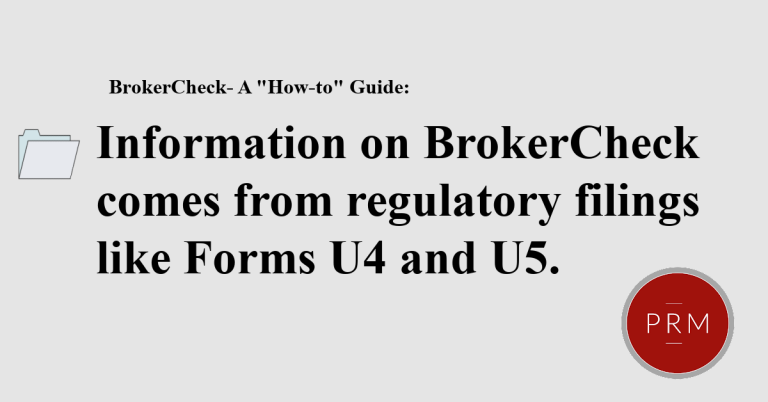
FINRA maintains the CRD, which contains registration and licensing information about financial advisors, dealers, and other securities industry professionals. It serves as a comprehensive record-keeping system for the securities industry. FINRA rule 4530 dictates much of what firms and brokers must report to the CRD.
FINRA has a broad network of personnel who help make these complex databses functions. CLICK HERE to learn more about FINRA jobs and career opportunities.
How to Search for Information About a Specific Broker.
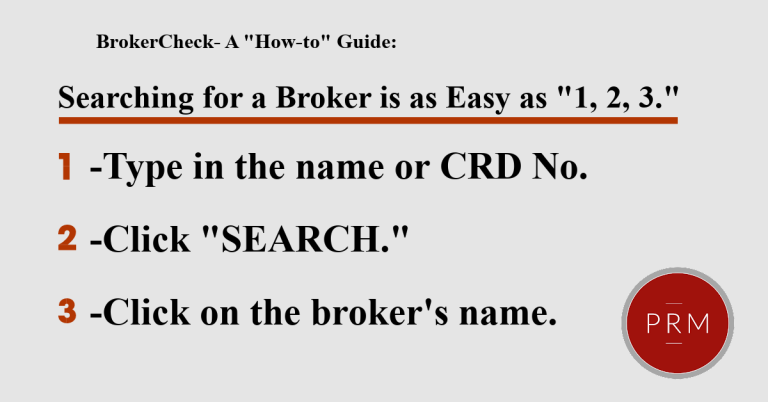
Step 1- Type the name or CRD number of the individual into FINRA BrokerCheck.
Step 2- Once the information is inputted, click “SEARCH.”
Step 3- Click on the name of the correct individual.
How to Understand the Information FINRA BrokerCheck Provides about an Individual.
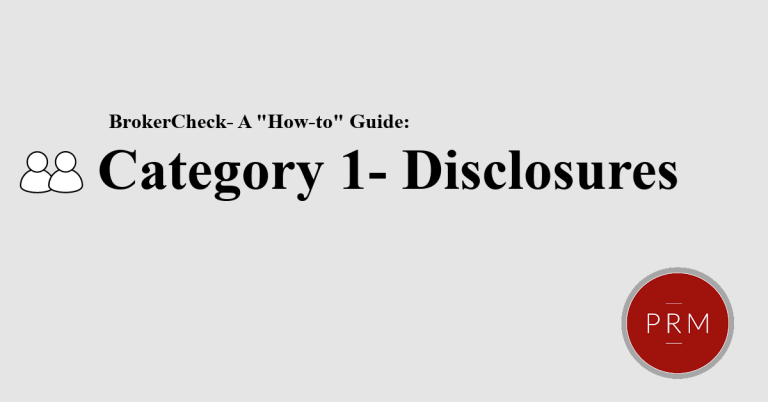
Category 1- Disclosures
These customer complaints often revolve around, or mention alleged misconduct attributable one the following issues:
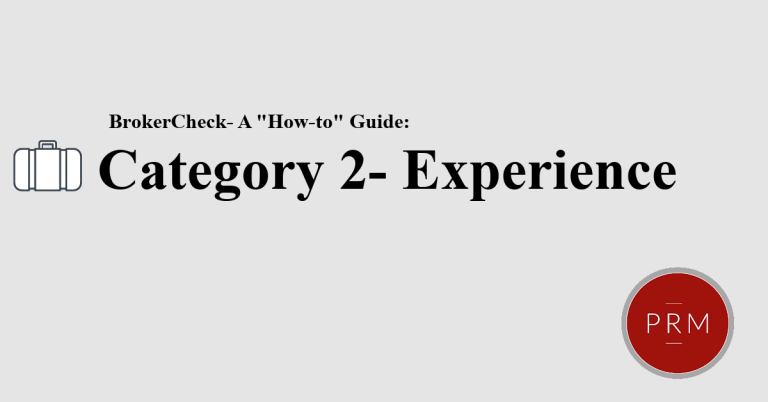
Category 2- Experience and Broker’s Employment History
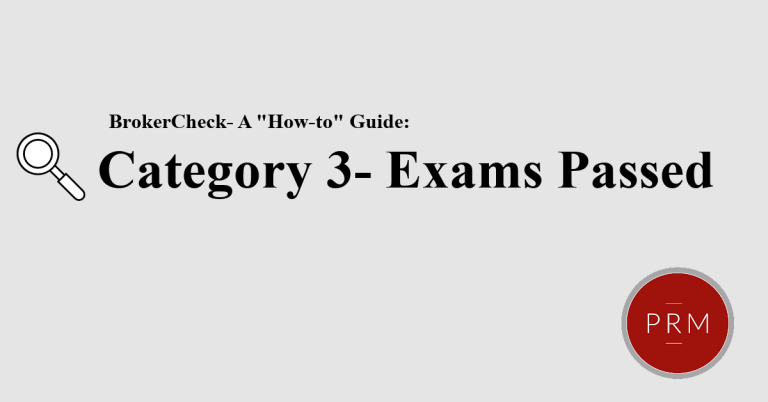
Category 3- Exams Passed
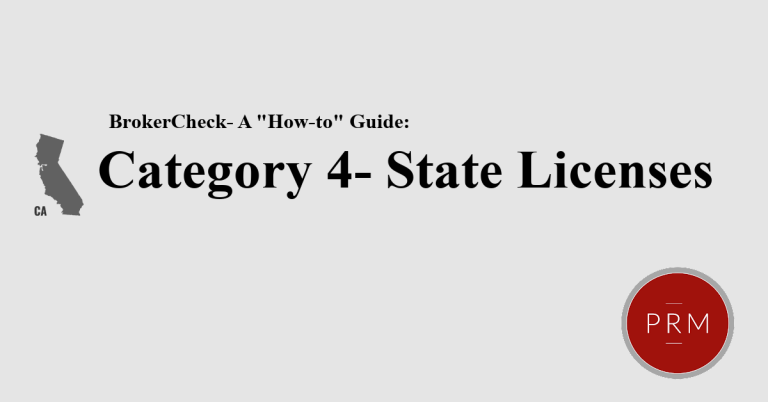
Category 4- State Licenses
How to Download a “Detailed Report” about a Financial Advisor.
How to Search for Information about a Specific Brokerage Firm.
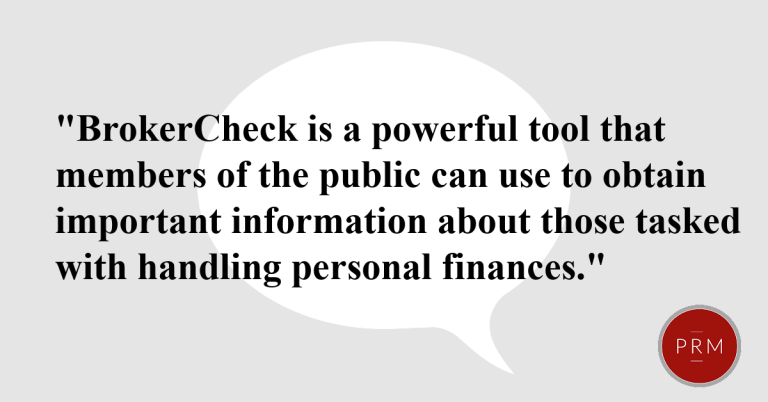
How to Understand the Information FINRA BrokerCheck Provides about a Broker-Dealer.
- Disclosures- Disclosure information is basically identical to the disclosure information provided for individual financial advisors, but are more geared towards regulatory issues and history of FINRA disciplinary actions.
- Registration Status- This category tells the viewer if the brokerage firm is properly registered with the applicable regulators.
- Company type- This informs the viewer the business entity of the company. For example, LLC, LLP, corporation, etc.
- Licenses- Similar to broker-specific pages, this category informs the viewer of what states the firm maintains registrations.
*The Law Offices of Patrick R. Mahoney is a full service law firm with extensive experience litigating cases involving the financial services industry. This page is for information purposes only and does not constitute legal or investment advice; nor is it a comprehensive explanation of all components of the FINRA BrokerCheck database. If you believe you have a securities-related claim or issue, you should speak to competent counsel to better understand your options. Or, contact us.*
